Those terms can be confusing at times and even mind boggling when purchasing a product to remove malicious code from your computer.
Let's get down to what each does and how they work, then determine how to remove them.
So what's the difference? And does it really matter?
Let's get down to what each does and how they work, then determine how to remove them.
Adware: Adware in itself is typically not harmful. In a broad sense it's the annoying pop-up ads. Adware often is bundled with free software downloaded from the internet and there's usually an option to opt out of the adware during the installation after the user accepts the EULA. (You know...the small print nobody ever reads while installing software)
An EULA which includes accepting the toolbar and advertisements/pop-ups before installing the software.
Adware is not malicious, and it does not spread to other computers/systems, however it can be annoying and sometime aggravating especially when you are unable to close the advertisement/pop-up window.
Spyware: Spyware is any code written specifically to gather information and data about a person without their knowledge. That data can be anything from web surfing habits, pages which they visit, login information, banking websites, credit card information, and personal information.. Spyware can be deemed even worse than viruses as it is aimed to obtain personal information which can be used for identify theft. As more people or using online banking and email using spyware to gather personal information is a real concern.
Spyware may be installed by clicking on an option in a pop-up or as a "drive by download".
Viruses:
Malicious code that causes havoc on one system, then spreads to another. The code is written to duplicate itself either in the boot sector of the hard drive, in a program, or by email. Viruses can be activated by opening a certain program or lay dormant and activated on a certain date.A virus that spreads itself by a network message or email attachment are known as "worms".
Hijackware:
Hijackware:
Hijackware is software that essentially takes over your browser in order to display a pop-up that advises the user their system is infected with a virus. It redirects the user to spam laden websites to download bogus antivirus software, when in fact the user is actually downloading spyware/viruses.
Hijackware may change the browser settings, such as the homepage, add a different search engine, add extra unwanted toolbars and change or add bookmarks.
Hijackware usually comes bundles within free software. Once the user installs the free software the hijackware is activated with it.
My next post will explain what types of software to use to remove viruses, spyware and malware in general.
 |
| Hijackware popup |
Hijackware may change the browser settings, such as the homepage, add a different search engine, add extra unwanted toolbars and change or add bookmarks.
Hijackware usually comes bundles within free software. Once the user installs the free software the hijackware is activated with it.
 |
| Antivirus Security Pro is an example of hijackware presenting itself as authentic "antivirus software". |
My next post will explain what types of software to use to remove viruses, spyware and malware in general.
Orig posted 1/11/16
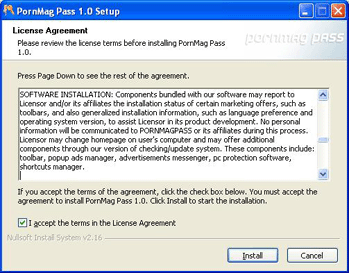

No comments:
Post a Comment
Any thoughts on this post?